20 Must-Have Travel Apps to Download Before Your Next Trip

As a frequent traveler, people ask me all the time how I do things like keep track of my travel itinerary, check exchange rates, get directions, and more when I travel. So I thought I'd put together a list of all the smartphone apps that I personally find the most useful on a trip.
I have every single one of these apps downloaded on my phone, and use them regularly when I'm on the road!
Apps that are handy on (almost) every trip:
1. TripIt

TripIt is a travel planning app that allows you to keep all of your travel plans in one place. When you receive a confirmation email for something you've booked (a hotel, a tour, a rental car, etc.), you forward the email to TripIt, and they'll put it into a linear travel timeline for you. You can add any additional info or notes to each item in the itinerary that you want, including images and PDF files.
This is the most convenient way I've found to keep track of more complex itineraries, and I use TripIt on almost every trip!
I use the free version of the TripIt app, but there's also an affordable premium version that comes with even more functionality, including fare trackers and alerts, points trackers, check-in reminders, and more.
Cost: Free (TripIt Pro is $49/year)
Note: There are other apps out there similar to TripIt like Wanderlog and Tripsy, but I've been using TripIt for years and it's the one I personally recommend!
2. Google Maps
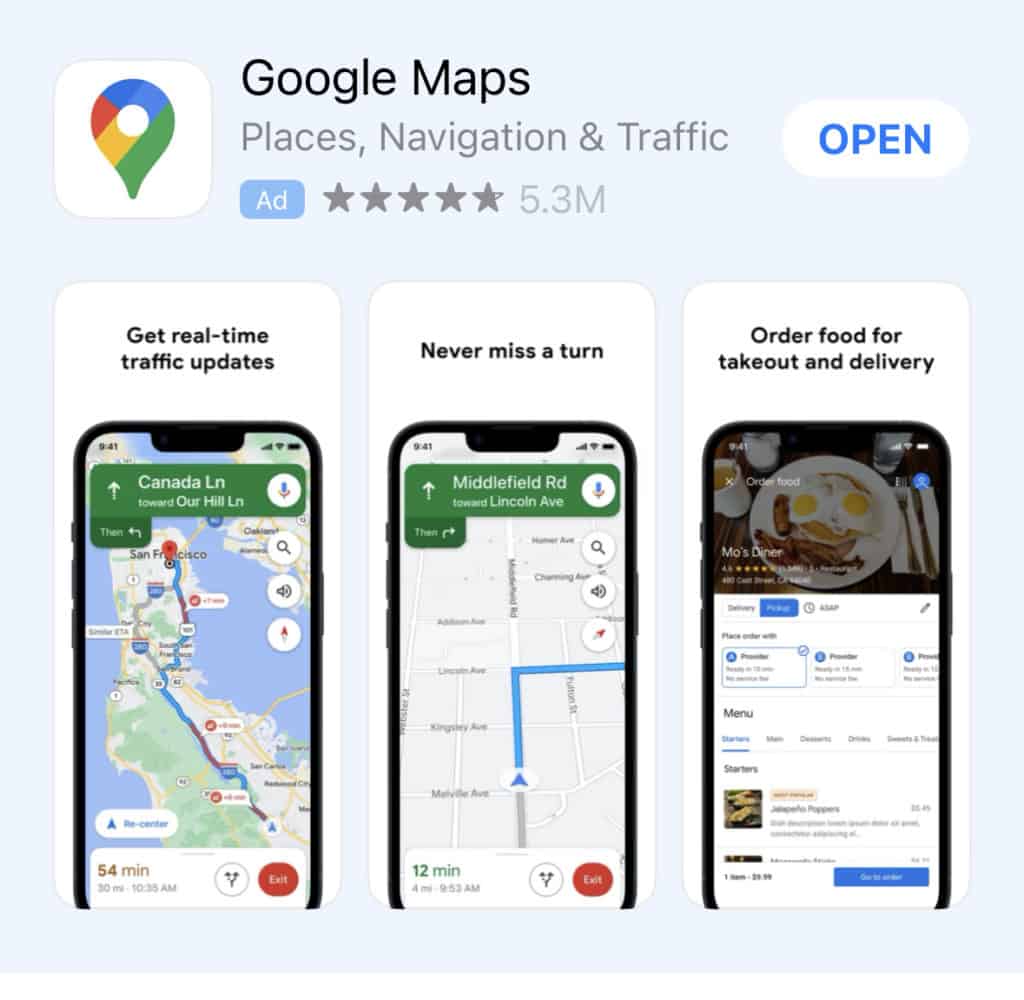
Google Maps is one of the best navigational apps for travelers, and chances are you already use it at home. Google Maps works just about everywhere in the world, and you can use it for driving, walking, and public transport directions.
You can also download maps offline so you can use them while traveling without an Internet connection (and I highly recommend doing this! you can learn how to download offline maps here).
CityMapper and Maps.me are two other apps for maps and routing directions you can use as an alternative to Google Maps; both also offer offline capabilities.
Cost: Free
3. XE Currency
XE Currency is a must-have app for international travel. This easy-to-use app allows you to quickly see currency conversion rates on the go for any country in the world. You can even input several currencies to compare at once.
Cost: Free
4. Google Translate
Another one of the best apps for international travel is Google Translate. This app is especially handy for traveling in a foreign country where you don't speak the language.
You can use this app to translate text and even images. For example, snap a photo of a restaurant menu in Vietnam or a street sign in Greece and you can get an instant translation. (The image translations aren't always perfect, but they are certainly better than nothing!)
Google Translate even has a “Conversation” mode, where you can translate speech in real time (though I personally have never used this option).
Cost: Free
(And if you don't love Google products? iTranslate is also available for both Apple and Android phones, and is also rated really highly.)
5. Flush

There's nothing worse than trying in vain to find a public restroom you can use while traveling. But luckily there's an app for that! Flush is a free app that helps you find the nearest public restroom ASAP.
With more than 200,000 restrooms in its database, this app shows you the closest public restrooms on a map relative to your current location. It also includes additional information such as if there's a fee to use it or if it's handicap-accessible. You can also help other travelers by rating the restroom and adding new restrooms to the map.
Not every restroom is in this app, but I have absolutely used it and found it useful in emergencies.
Cost: Free (with paid upgrade)
6. Timeshifter

If you struggle with jet lag, the Timeshifter app is a must-have. This unique app helps you combat jet lag by giving you a personalized plan to adjust to your new time zone, including prompts on when you should sleep and wake, when to drink coffee, when to go out in the sunlight, and more.
This may not completely free you from jet lag, but honestly any little bit of help is welcome when you just want to get right to exploring when you arrive in a new place.
The app offers a free trial for your first trip, and after that, you can pay per trip or get an unlimited plan if you travel frequently.
Cost: Free trial, then $9.99/plan or $24.99/year
7. GlobeTips
Tipping culture is something that varies around the world, which is why GlobeTips is such a handy app to have. This app has information and guidance about tipping in every country around the globe.
It also allows you to quickly snap a picture of your bill and automatically calculate the appropriate tip based on the country you are traveling in.
The basic app is free, though there is an upgrade available for even more features.
Cost: Free (with paid upgrade)
8. Splitwise
Splitwise is a great app to have when traveling with friends. It's specifically designed for tracking and splitting expenses with others, and it can be used to track things like hotels, Ubers, food and drinks, activities, and more. You can also use the app to settle up directly via payment transfer.
The Splitwise app is free to use, but there's also a premium version that includes additional features like receipt scanning, itemization, default split settings, currency conversion, and more.
I just used Splitwise on my recent trip to Slovenia, and it was by far so much easier than trying to keep track of everything via a spreadsheet like I've done in the past.
Cost: Free ($3/month for Splitwise Pro)
9. AllTrails
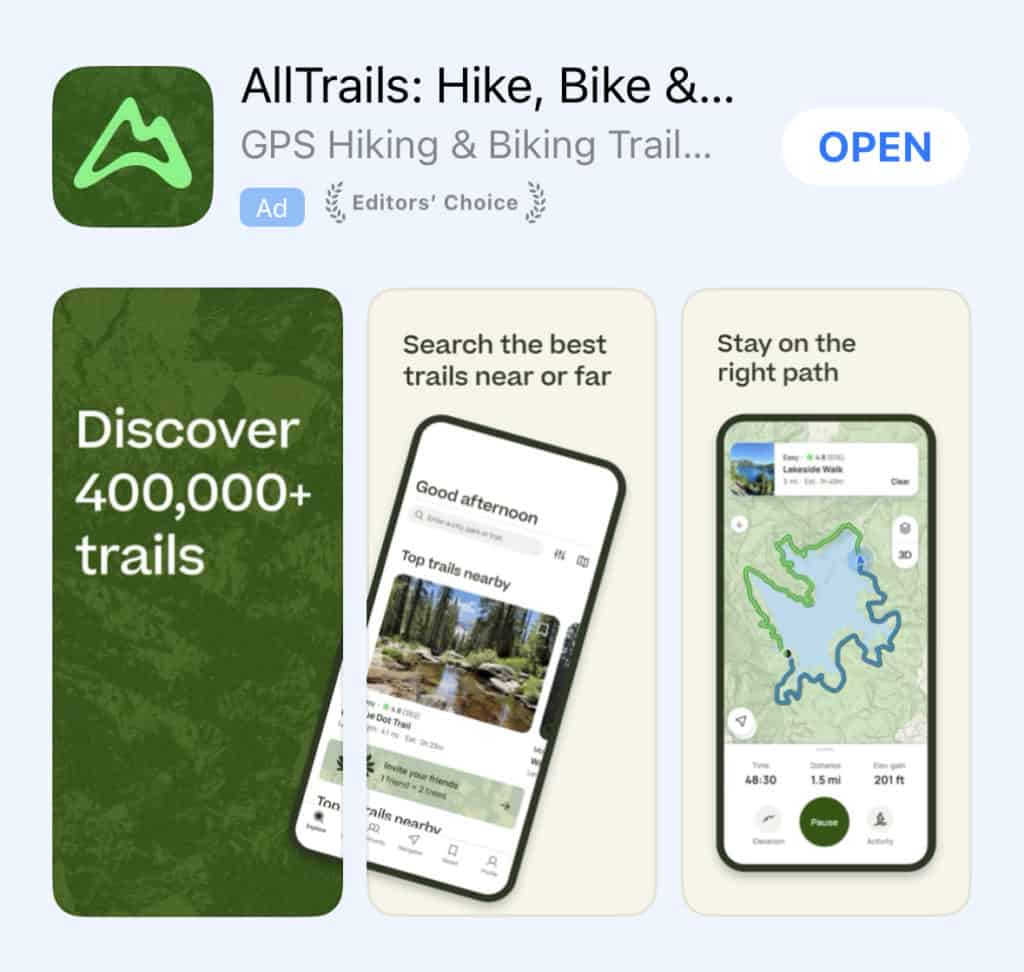
AllTrails is an essential travel app for anyone who enjoys outdoor activities like hiking, walking, cycling, and mountain biking. This crowdsourced app offers comprehensive trail maps and trail information with reviews and photos from other users.
It's the go-to app for most hikers, with info for hikes that includes trail lengths, elevation gain, and even route maps. I also like to read recent trail reviews to learn about current trail conditions.
My only warning with AllTrails, though, is that you can't always trust when other users mark a trail as “easy” if you're not a serious hiker yourself. 😉
Cost: Free for Basic Membership ($2.99/month for Pro Membership)
10. WhatsApp
WhatsApp is a free texting and calling app that I personally never travel without. It's the most popular method for communicating in many countries around the world.
You can use WhatsApp for sending text and voice messages, as well as making voice and video calls. WhatsApp uses your Internet connection for texts and calls rather than your mobile plan, so it's free to use anywhere in the world as long as you're connected to WiFi.
In recent years, I've used WhatsApp to check into hotels, communicate with tour guides, share photos with people I'm traveling with, and more. It's been a must-have for me ever since I started traveling with a smartphone.
Cost: Free
11. ExpressVPN
I highly, highly recommend using a VPN (Virtual Private Network) when you travel, especially if you'll be accessing sensitive and private information like bank passwords, credit card numbers, or anything else that you don't want anyone to steal.
A VPN basically “scrambles” the info, making it more secure. A VPN can also hide your true location so that, for example, you can continue watching American Netflix while abroad, or bypass certain firewalls.
I use a VPN with my laptop, and also sometimes use one on my phone when I'm traveling. For both, I use ExpressVPN, as it's extremely easy to use.
Although ExpressVPN isn't free, one subscription covers you on all your devices (phone, tablet, laptop, etc.) and allows you to use the Internet with confidence while traveling internationally.
Cost: $12.95/month or $99.95/year (sign up here)
12. Airline apps
In the age of smartphones, contactless payment, and everything being digital, it's often easier to check in for flights and download boarding passes on your phone rather than waiting to do it at the airport.
I always have the apps of my most-frequently-used airlines downloaded on my phone, but when I fly other airlines abroad, I also download those airlines' apps so I can get my boarding passes and sign up for flight alerts. In the last couple months alone, I've downloaded apps for Southwest, FinnAir, and Easyjet to make handling flight check ins and boarding passes easier.
13. AwardWallet
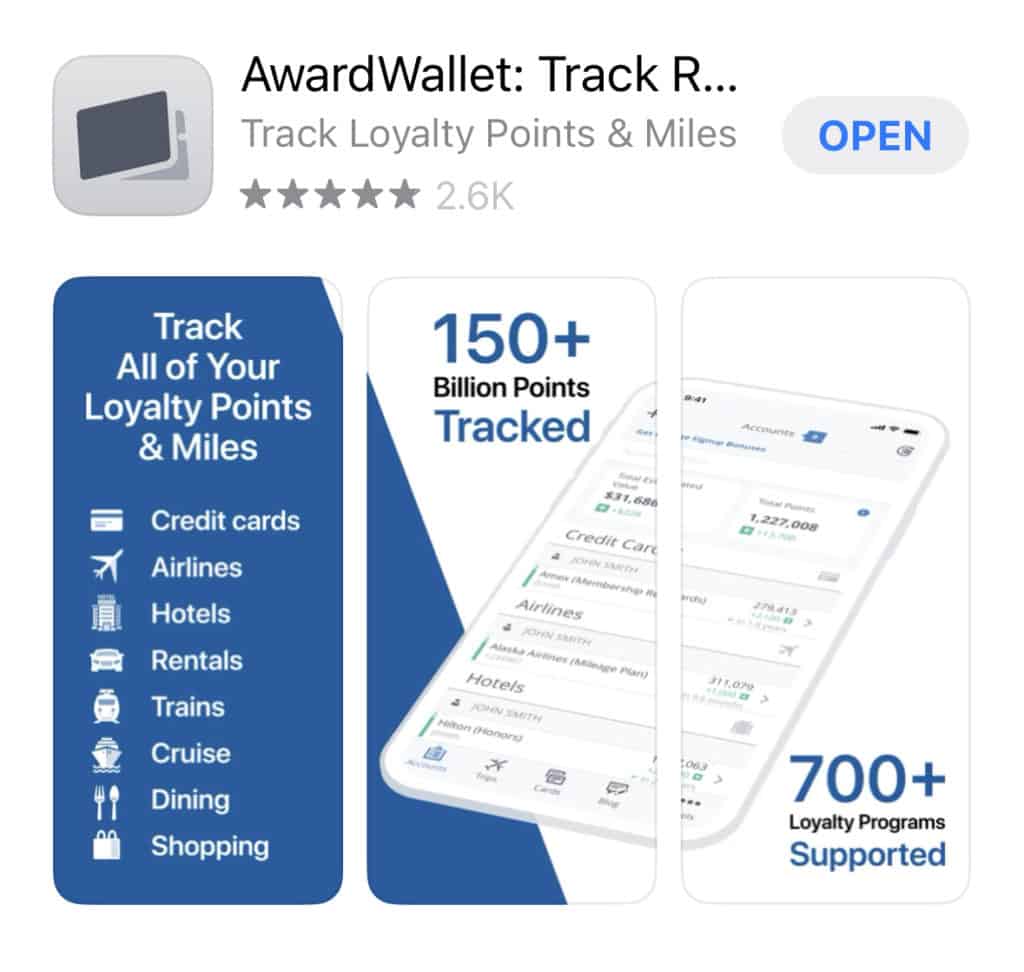
Speaking of airlines… if you collect points and miles when you fly (which you should!), or are a member of hotel loyalty programs, or have credit cards that you earn points on, chances are you're like me and have a hard time remembering where all those points live (and therefore often forget to use them!).
Enter AwardWallet, a free app that makes keeping track of loyalty points and frequent flier miles much easier. You can enter as many loyalty/rewards programs as you want into the app, be they from airlines, hotel chains, credit cards, store rewards, etc. The app then keeps tracks of all your accounts and points, and will even send you alerts if anything is set to expire.
One thing to note, though, is that this app no longer plays nice with US airlines, which is really annoying! But there is a workaround that still allows them to track these programs/points for you.
Cost: Free
Apps to book stuff on the go:
14. GetYourGuide
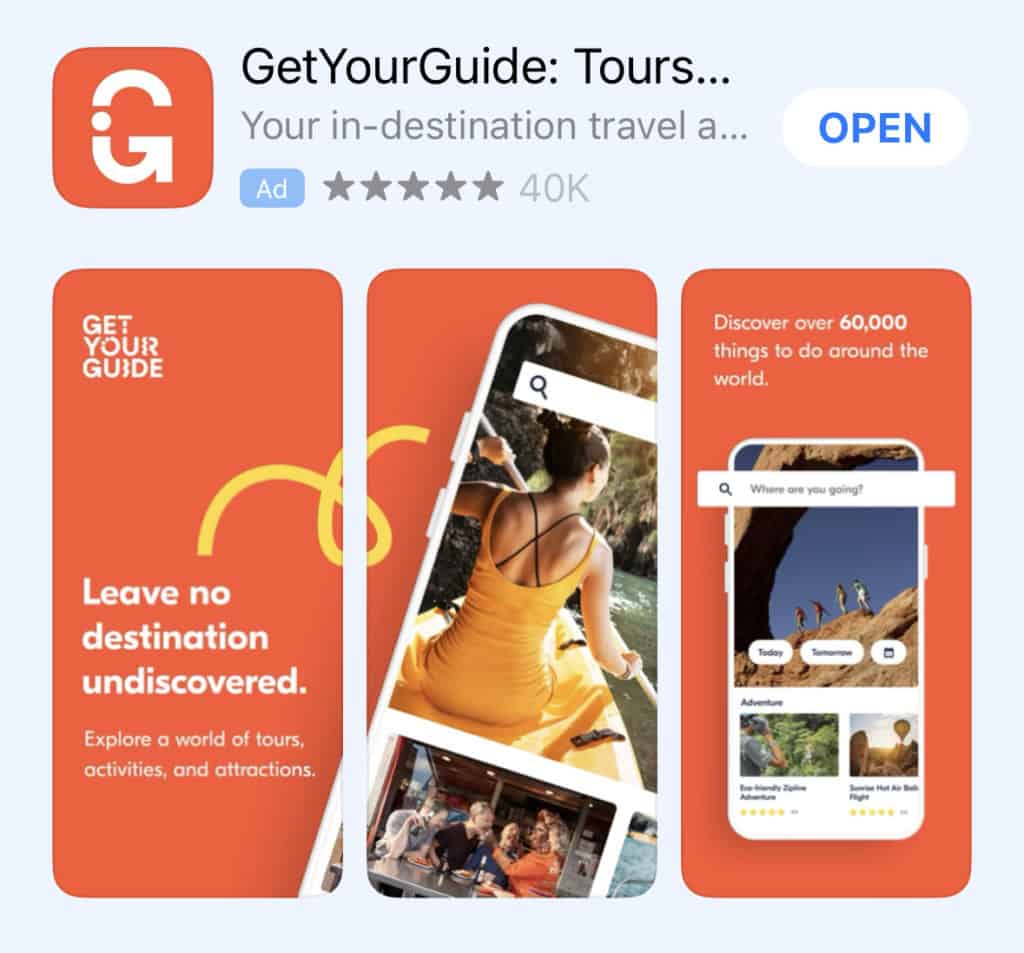
GetYourGuide is the best app out there for booking tours and activities while you travel. It's an online travel marketplace where you can book tours and excursions around the world.
You can easily filter by activity type, average rating, cost, and more to find the perfect tour.
GetYourGuide is especially popular in Europe, and has a TON of Europe tours by local tour operators that you can book. The app is incredibly easy to use, and your tickets are stored as QR codes right in the app for easy access.
Cost: Free
15. Booking
I book almost all of my hotels through Booking.com, and also have the Booking app on my phone. The app allows you to easily search for and even book hotels on the go when you don't have access to a computer. You can also add flights and car rentals to your booking for an all-in-one solution.
If you travel often, the Genius loyalty program that Booking offers can lead to incredible savings. It's free to sign up for, and after just 5 stays in 2 years, you'll unlock additional discounts of up to 15% on every stay, free breakfast at most hotels, and free room upgrades when available.
Booking also has great Mobile-Only deals that can be found exclusively in the app.
Cost: Free
16. Cozycozy
If you don't know exactly what kind of accommodation you're looking for in a new city, then you might want to check out Cozycozy. This app + website allows you to search ALL the accommodation booking sites (Booking, Expedia, Airbnb, Vrbo, etc) all at the same time and view all the results together.
This is great if you're traveling with a few different people, or just aren't sure if a hotel or vacation rental might be a better choice for a specific trip. You can compare prices and book directly in the app or on the website with no extra fees.
Cost: Free
17. Skyscanner
Skyscanner is one of the best flight search apps for getting great deals on airfare. This flight aggregator searches through every airline to find you the best price, and then you can book directly through that airline or another site (though I always recommend booking directly with the airline, always).
If you're flexible about travel dates or even your destination, you can use the app to search for the cheapest dates in a given month or the cheapest flights to anywhere in the world. For the latter, just type “Everywhere” into the “To” field, or use the “Explore everywhere” tab.
Cost: Free
Destination-specific apps:
18. TheFork
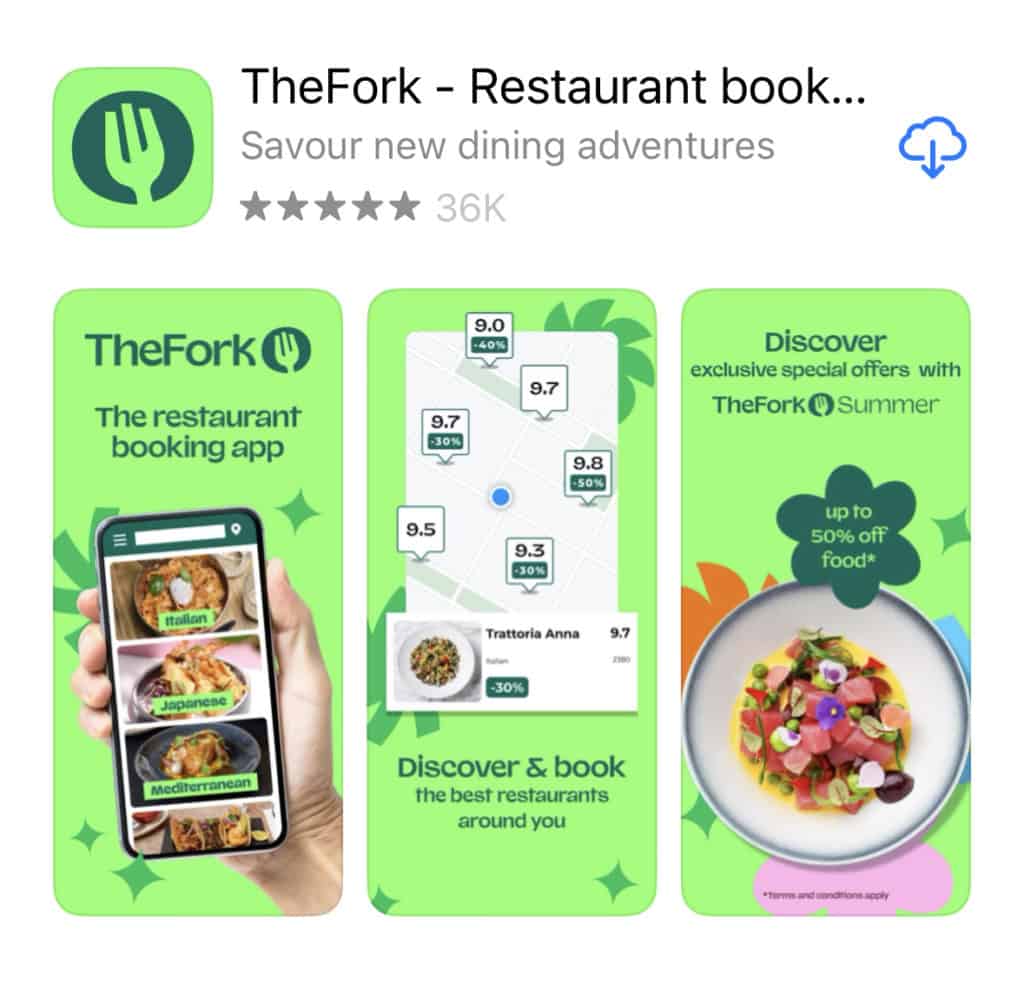
TheFork is a great app for booking restaurants in Europe. It's available in many European countries including France, Italy, Spain, Portugal, the Netherlands, Switzerland, Belgium, and more.
This app allows you to make restaurant reservations at more than 30,000 restaurants in Europe. It's also a great way to save money because there are frequent deals you can score when you make your reservation, including discounts of up to 50% off.
I exclusively used TheFork to make restaurant reservations last year on my trip to Paris, and it was SO much easier than trying to call restaurants and use my non-existent French skills!
Cost: Free
And if you're vegan? It might be worth paying the $3.99 for the HappyCow app, which is an app to help you find vegan-friendly restaurants all around the globe, with more than 200,000 restaurants, cafes, and grocery stores currently mapped.
19. CBP MPC
For US citizens traveling internationally who don't have Global Entry, the CBP MPC app is well worth trying. It's the official app for U.S. Customers and Border Protection (CBP), and the MPC stands for Mobile Passport Control. The app allows travelers returning home from abroad to streamline the passport control process and spend less time in line.
It's basically Global Entry, but for free!
When you return to the US through a major airport that participates in the MPC program (and most of them do), you can upload your travel document (passport) info, photo, and customs declaration form securely through this free app and bypass long waits at passport control.
Getting your app ready for entry into the US takes less than 5 minutes, and the Mobile Passport Control lines at even the biggest airports are usually very, very short.
Cost: Free
20. Local transport apps
Lastly, it's worth doing a quick Google search before you leave on your trip to see if there are local public transport, taxi, rideshare, or even parking apps for the country you're visiting. (Chances are there are!)
These can make getting a ride, taking public transport, and finding a parking spot SO much easier, as buying tickets and paying for rides or parking spots can be done through the app instead of trying to deal with ticket machines and cash.
Just a few examples of free local transport/rideshare apps I've downloaded and used in the last year alone include:
- Uber – They operate in a LOT of countries, and sometimes it's easier to just use what you already know!
- Bolt – Similar to Uber, but it operates just in Europe.
- Free Now – A rideshare/taxi app used in Dublin and Ireland (and elsewhere in Europe, too).
- Parka – A Parking app used in Iceland.
- Bonjour RATP – Paris public transit app.
- PID Lítačka – Public transit app used in Prague.
- Ruter – Public transit mobile app in Norway.
For apps that you may only use in one country, you can simply delete them once your trip is over.
And this of course is not an exhaustive list; there are TONS of useful travel apps out there! But these are the ones I personally have downloaded on my phone and use regularly while traveling. Hopefully you've discovered a new useful app or two!
What are some of YOUR top travel apps? Any that I didn't include here?

Amanda Williams is the award-winning blogger behind A Dangerous Business Travel Blog. She has traveled to more than 60 countries on 6 continents from her home base in Ohio, specializing in experiential and thoughtful travel through the US, Europe, and rest of the world. Amanda only shares tips based on her personal experiences and places she's actually traveled!


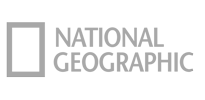

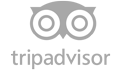





PolarSteps is great to share your trip in real-time with the family/friends at home.
TravelSpend is great for keeping track of expenses, you can see what your daily spend average is. Totally agree with Splitwise when travelling with friends.
For a road trip, iExit is invaluable. We have only used it in the US and Canada so far, but will try it out this fall in Central Europe. In the US in Canada, it only works when you were on an interstate highway, but shows rest areas and amenities at exits. It makes it easy to find an upcoming gas station or restaurant and has been very helpful.
Yes, iExit is also a good one! (I actually used to use their printed books before smartphones/wifi were as popular!) I do find that I can find a lot of the same info just by looking around on Google Maps, but it’s definitely useful for lots of highway driving.
I dunno but for me the money question is always the painful one. I usually spend too damn much. So, the number one for me is not a map but a money-saving app. Here are my favorites: Price Advice (it’s a game breaker for me) and iMoney (this one has a widget for Apple Watch).
Great suggestions!
You missed my favorite Rome 2 Rio… gets you from place to place in a variety of ways, and incredibly easy to use!
I like the combo of Steller and Google Maps for helping me find locally-owned and independent businesses to frequent when I travel.
I definitely use Google Maps a lot to find interesting things to see/do, too!
Grab is a really popular ridesharing and food delivery app in Asia that should definitely be on your list. And Bolt is now available in Thailand.
Thanks for the additional suggestions/info!